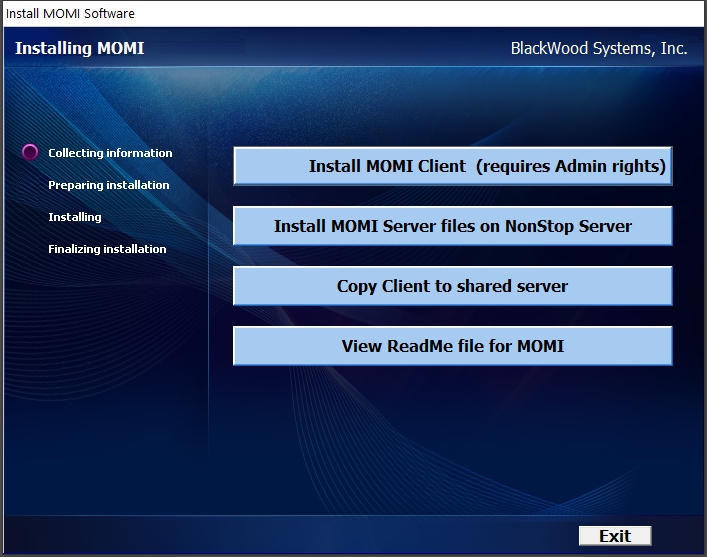
Some shops may wish to place a single copy of the PC MOMI Client software on a central server to simplify distribution and upgrades.
The PC MOMI Client executable (MOMI.EXE) has no special installation requirements. There are no registry, DLLs or OCXs directly associated with the MOMI Client itself (other than built-in Windows components).
During MOMI installation an option is available to copy the needed PC MOMI Client files to a central common server.
Download from our website, if needed, and run the MOMI EXE installation software. If the ZIP is downloaded, expand it, and then double-click on Launcher.exe.
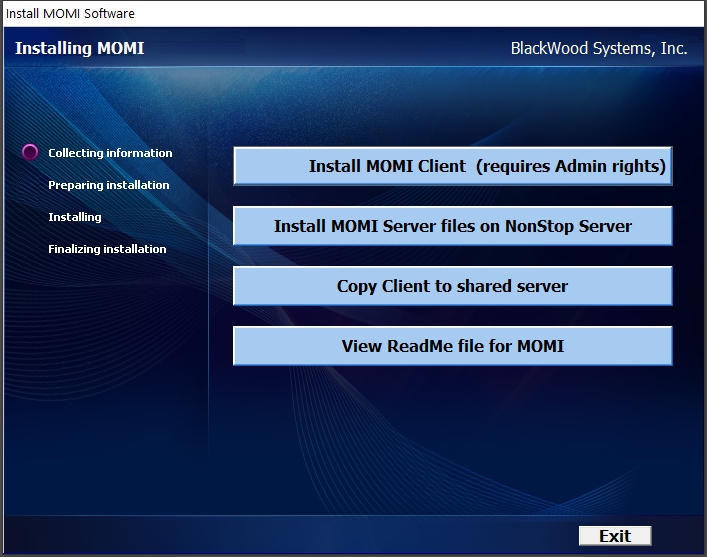
Press Copy Client to shared server.
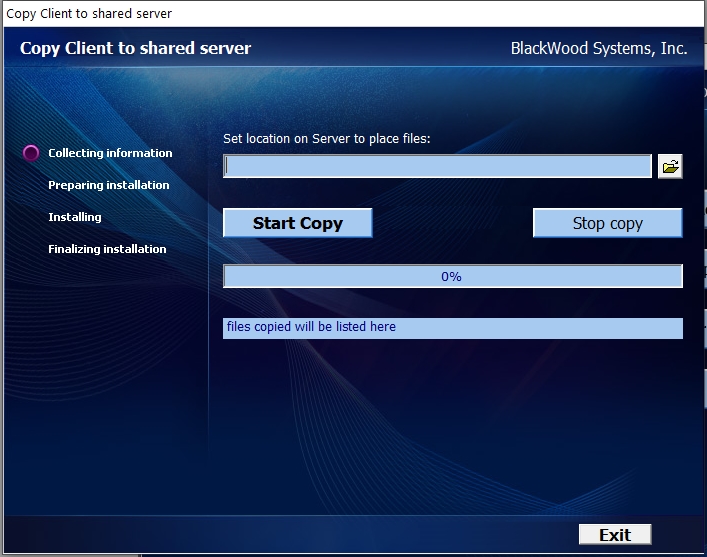
Enter the location where to place files and push Start Copy.
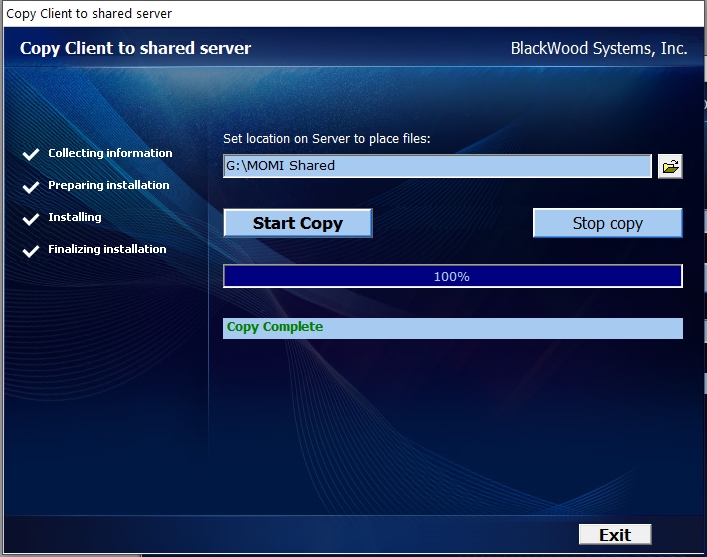
After the files are copied, open a file explorer to location.
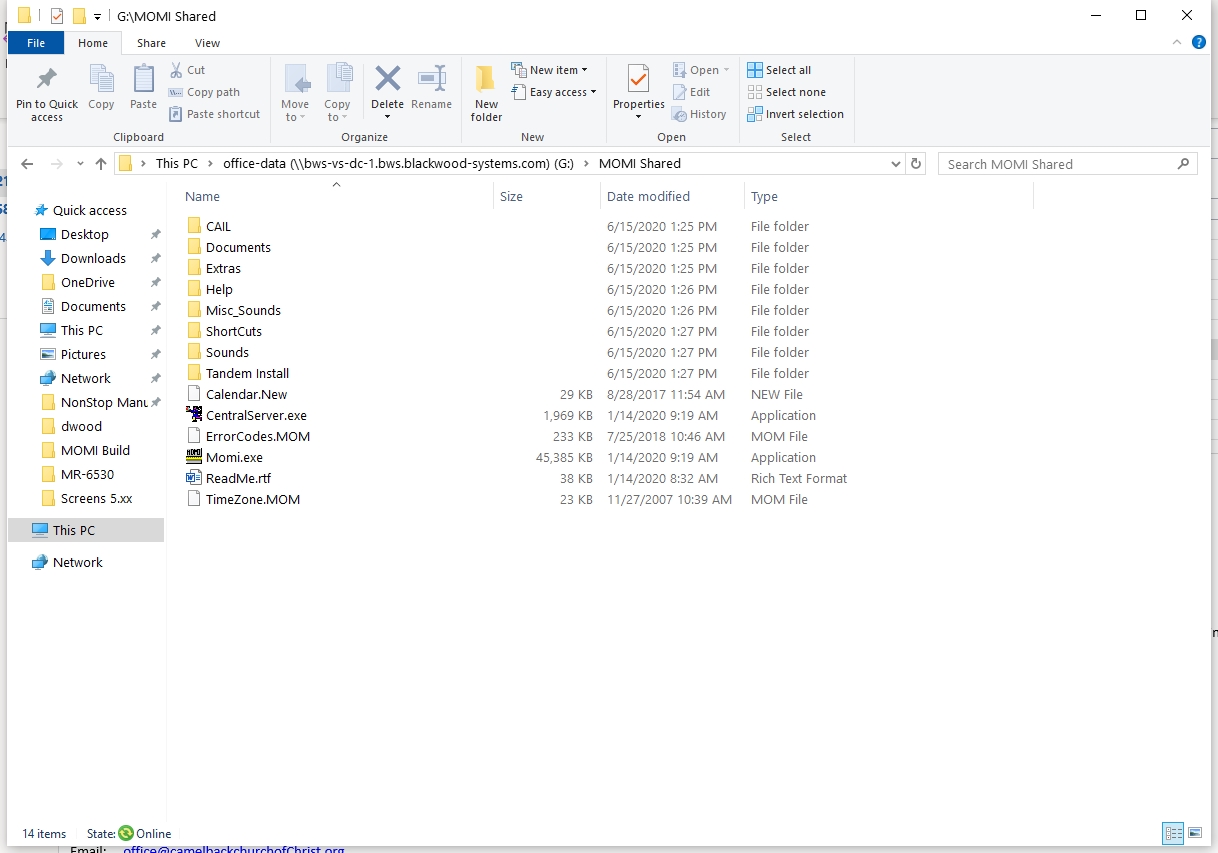
Open the subdirectory ShortCuts.
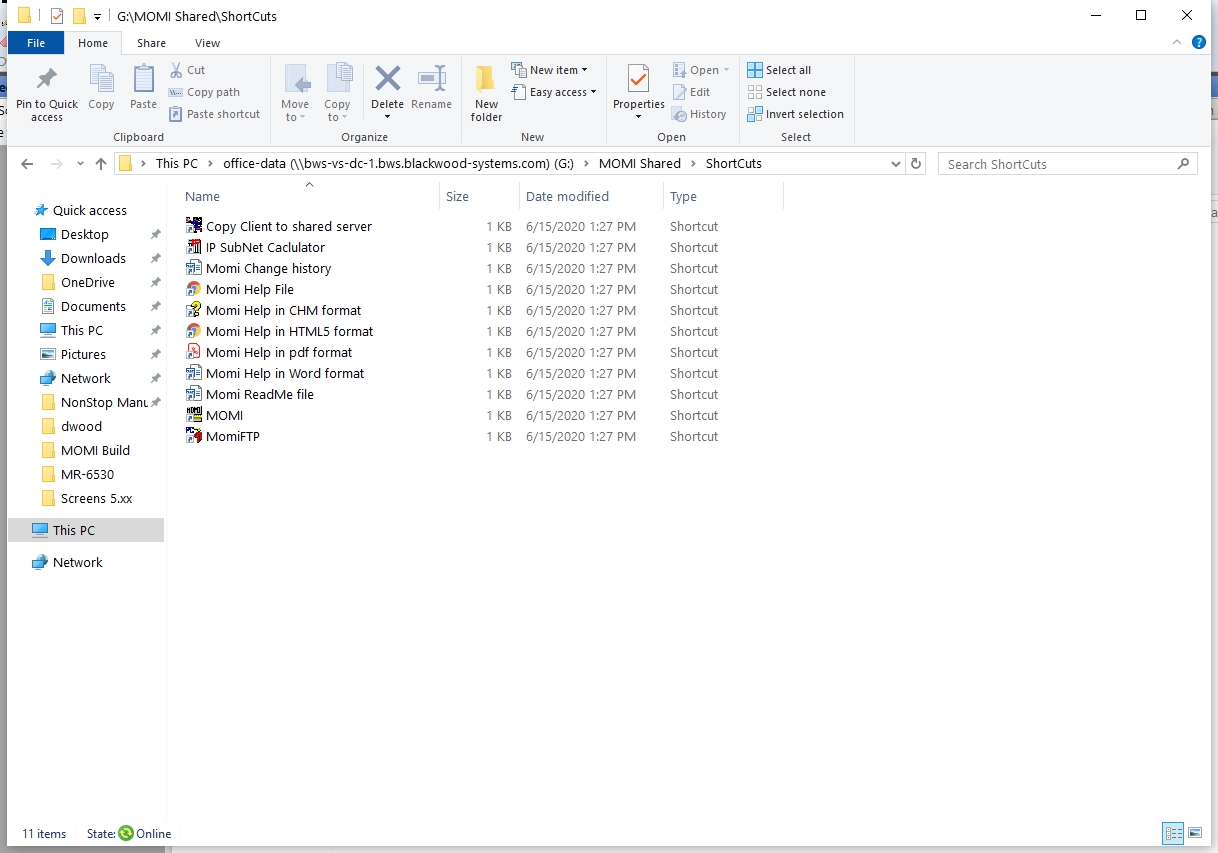
These short-cuts may be shared with users needing to access MOMI PC Client. .